Use Variables In Your Easy Landing Swaps
Using variables can enable the creation of even more dynamic pages.
Have a newsletter and want to insert your customer's name on the page they click to? Have a landing page where only one phrase changes? Variables make these swaps easy.
Start by setting your after value like so:
{{variable#1:Fallback Here!}}
- No spaces between anything
- Add your fallback text after the colon
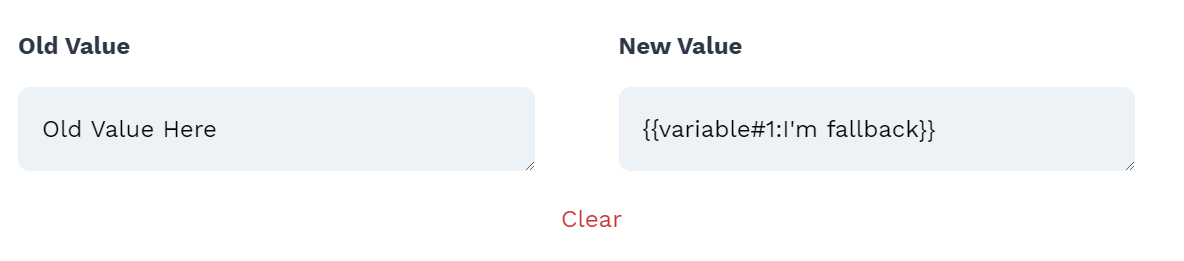
Now, when you want to access your variable on your page, set it in your URL like:
yourdomain.com/?variable-el-1=i+am+swapped+text
Use variable-el-1
Not
el-variable-1
The text in the URL will match the casing of your fallback text. For example, if your fallback text sentence case like:
I am fallback text
That URL will give:
I am swapped text
Your available options are:
- Sentence Case
- All Caps
- Title Case
- Lower Case
Any " I " will be automatically capitalized as well.
Add infinite variables
There is no limit to how many variables you can add to your swaps. Just add variable-el-5 to your URL and the {{variable#5:Fallback}} to your swap, or any other number for the swaps to work.
The Debug View Shows The Unprocessed Value
If in your URL there is a debug=true, the swap will be unprocessed. Simply remove that and the final value will be shown once the server updates.