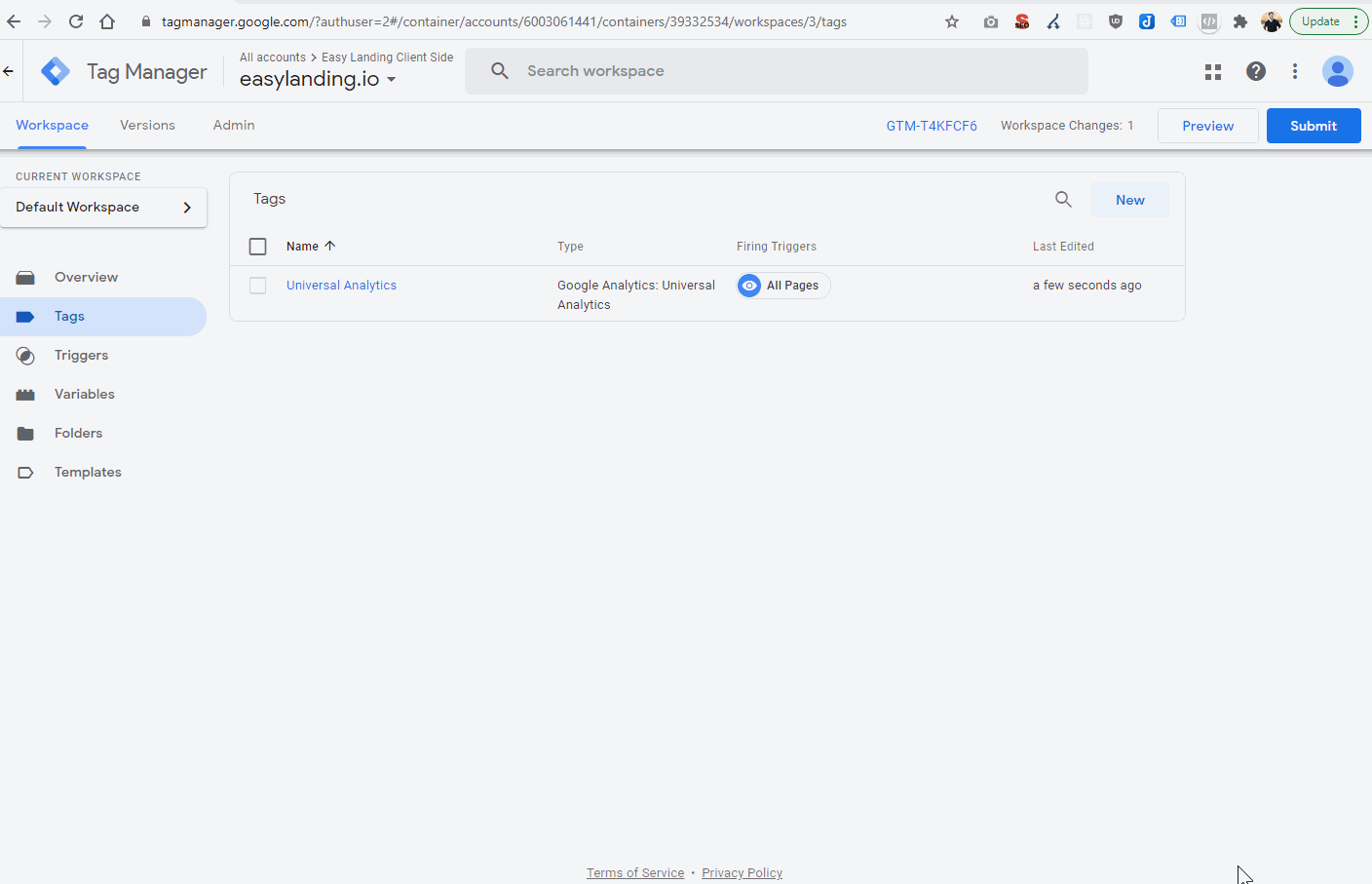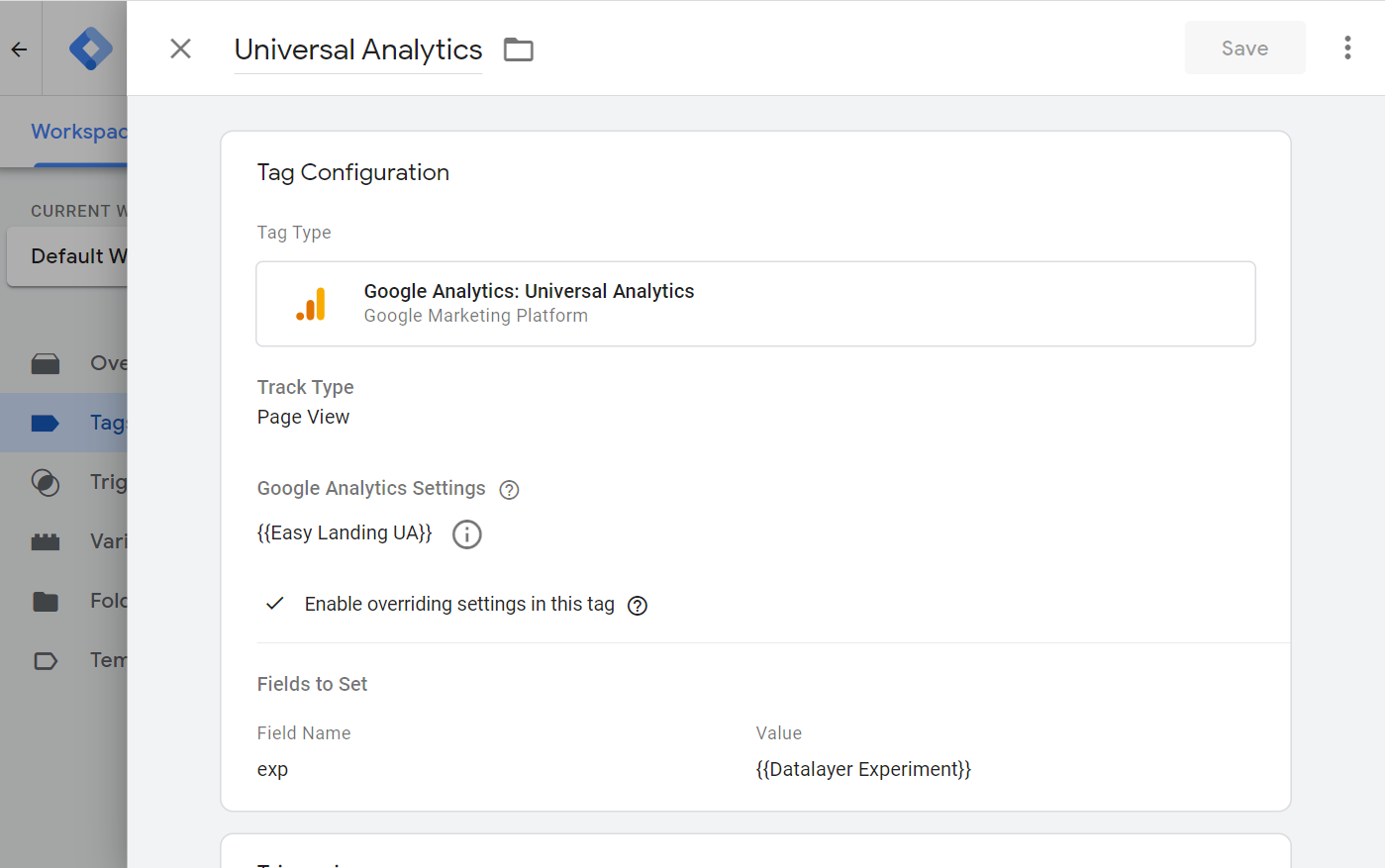How To Run Server Side A/B Tests With Google Tag Manager and Easy Landing
Getting set up with Google Tag Manager requires no editing to code, but does add minor configuration changes.
Create Your Experiment Data Layer Variable
Go to Variables and click for a new User-Defined Variable
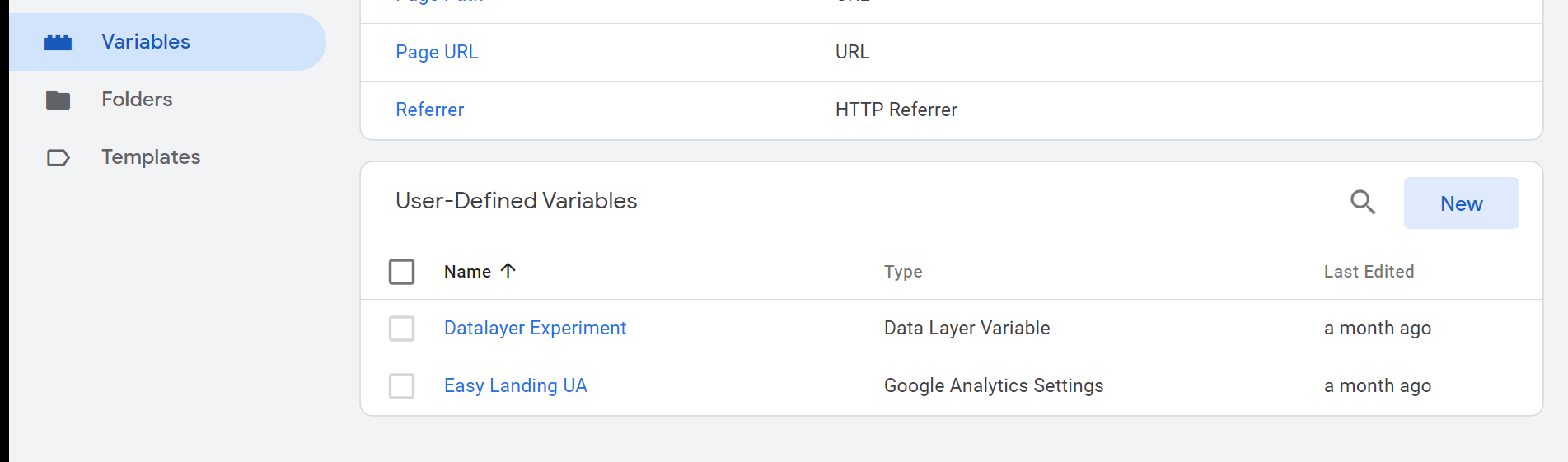
Add the name Datalayer Experiment Variable, Datalayer Experiment or something easily identifiable.
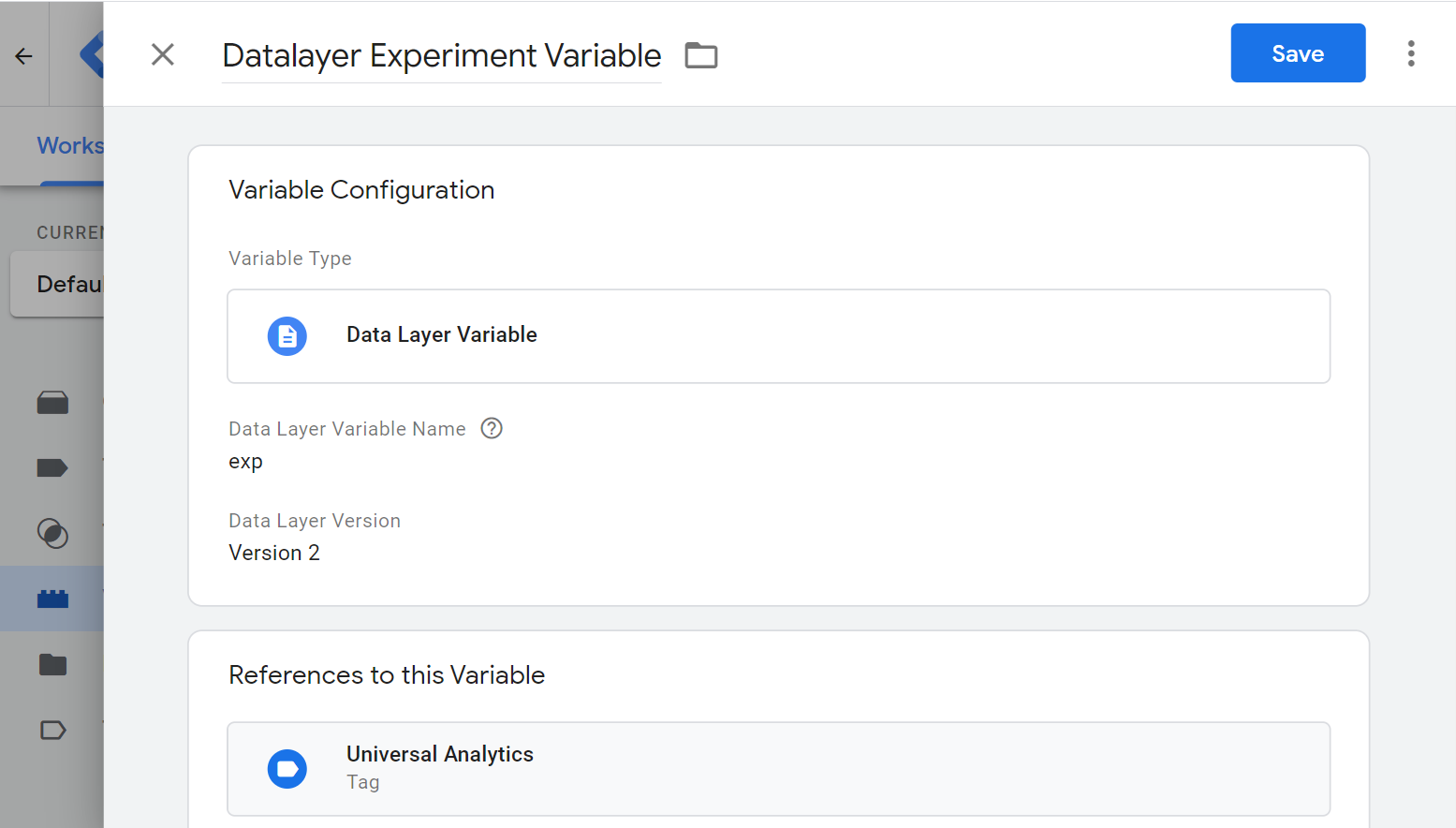
Finally, in your Google Analytics tag, add the field of “exp” as {{Datalayer Experiment Variable}}