Easy Landing Takes Two Extra Steps To Integrate With E-Commerce
How To Enable E-Commerce
To enable E-Commerce, you need to disable all of the caching on the website. This means Easy Landing will allow things like your shopping cart to update for each individual user.
This setting is available in Domain > Admin > Disable Caching
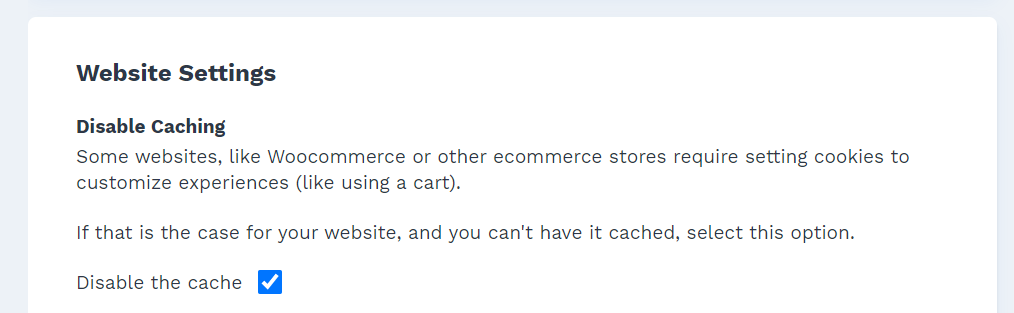
How Easy Landing Works With E-Commerce
Let’s say you’re sending traffic to this page of a watch:
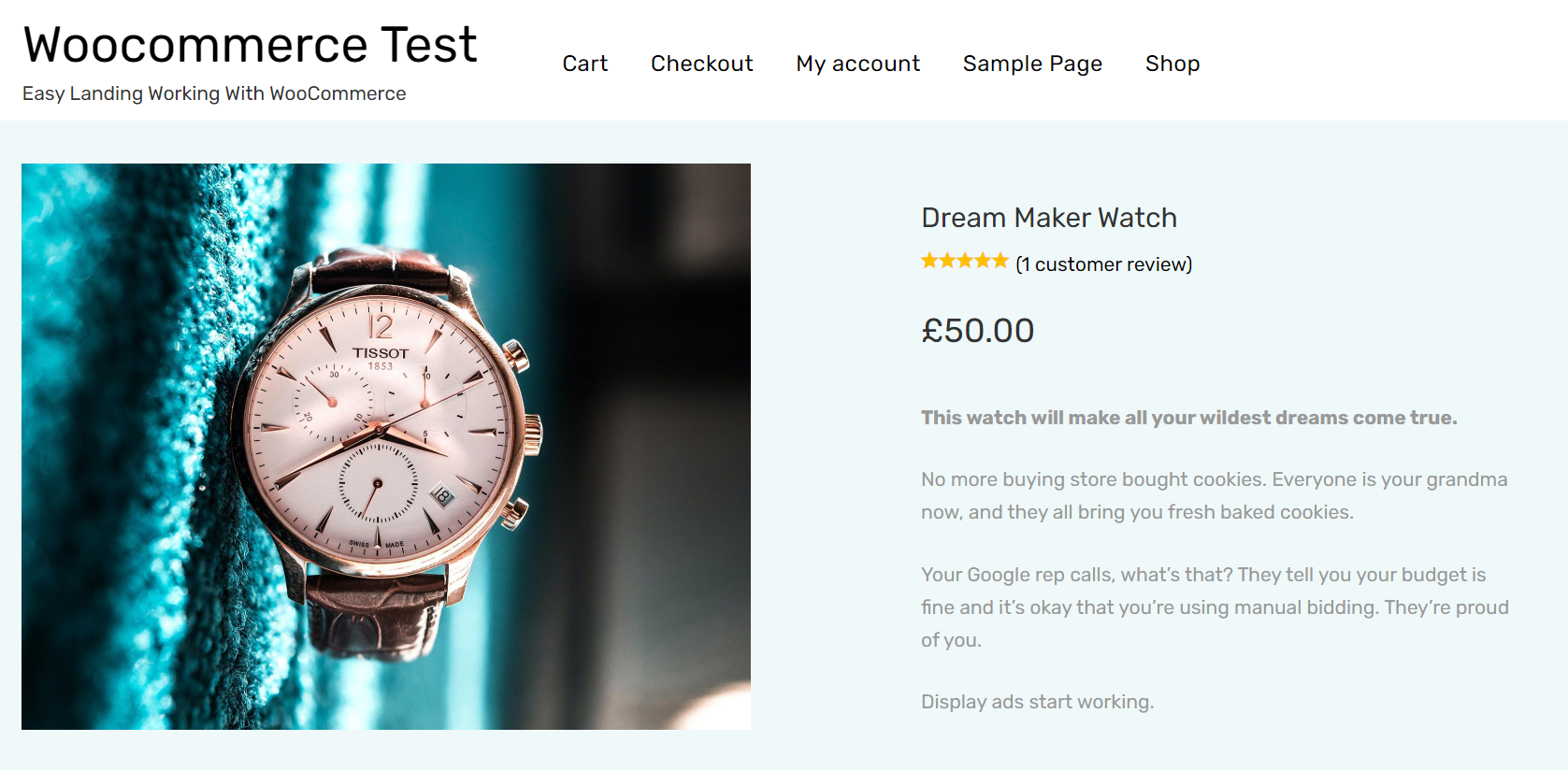
Because we’re promoting this product to a group of Facebook advertisers, we want to change some of the product langauge.
Rather than a message relevant to Google Marketers:
Your Google rep calls, what’s that? They tell you your budget is fine and it’s okay that you’re using manual bidding. They’re proud of you.
We insert a message related to Facebook marketers
You log into your Facebook Ads, what’s that? It can’t be… it says ‘learning perfect’ instead of the usual ‘learning limited.’ Thanks, Dream Maker Watch.
How Users Flow Between Easy Landing and Your Original Website
After users click to another link, they’ll be taken to your original website. This is because things like your cart link, navigation links etc are all pointing towards your original website.
A flow for a new customer will look like this:
- You send a user to a customized page on Easy Landing, they love the copy and add something to their cart
- They click to their cart and are now on your main domain
- The product they added from Easy Landing is still present, and they check out
A flow for an existing customer will look like this:
- You retarget a user back to a page customized with Easy Landing
- They see that their product is still in their cart
- They click to their cart and check out
Special Note on Woo-Commerce
In order to having your “add to cart” feature work, the cookie domain needs to be set as your root domain. This requires a change in you config.php and should be done by a developer.