How To Set Up Easy Landing
Easy Landing exists on a subdomain of your website and 'mirrors' your website while giving it additional features.
Set Up Your Subdomain
After you provide your domain name to Easy Landing, we’ll ask you to set your subdomain.
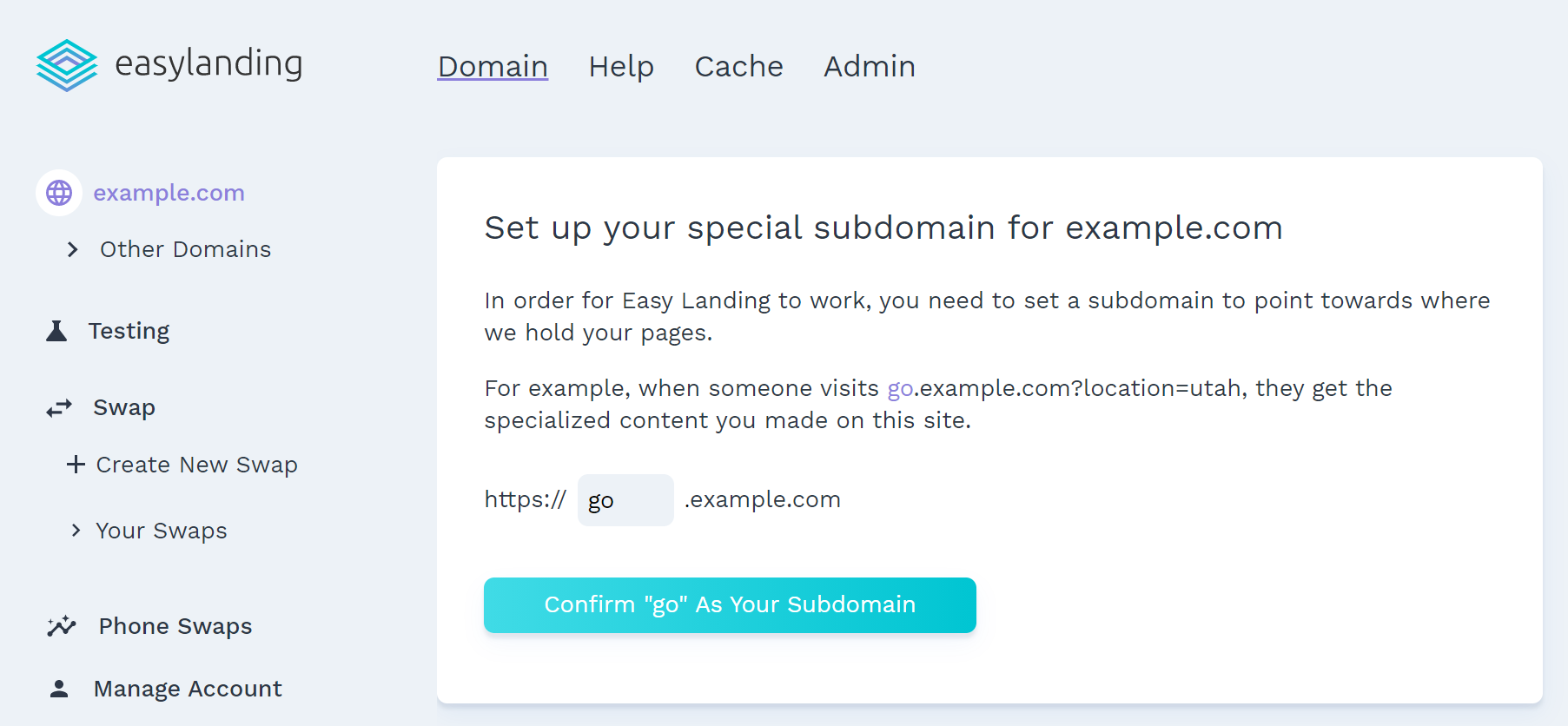
This can be confusing for some users, but here’s a good way to figure out which subdomain you want to use:
Do you want users to think this is your main domain?
If your answer is no, or you don’t think users pay attention to subdomains you can just use the default “go”.
If your answer is yes, it’ll be better to put Easy Landing on the “www” subdomain or contact support about setting up Easy Landing on your main domain.
With putting Easy Landing on your main domain or “www” subdomain you might run into problems. If you care about SEO, you should double check that your site is indexed like https://easylanding.io, and not https://www.easylanding.io.
This is pretty easy to do in your search console if you’ve verified your domain:
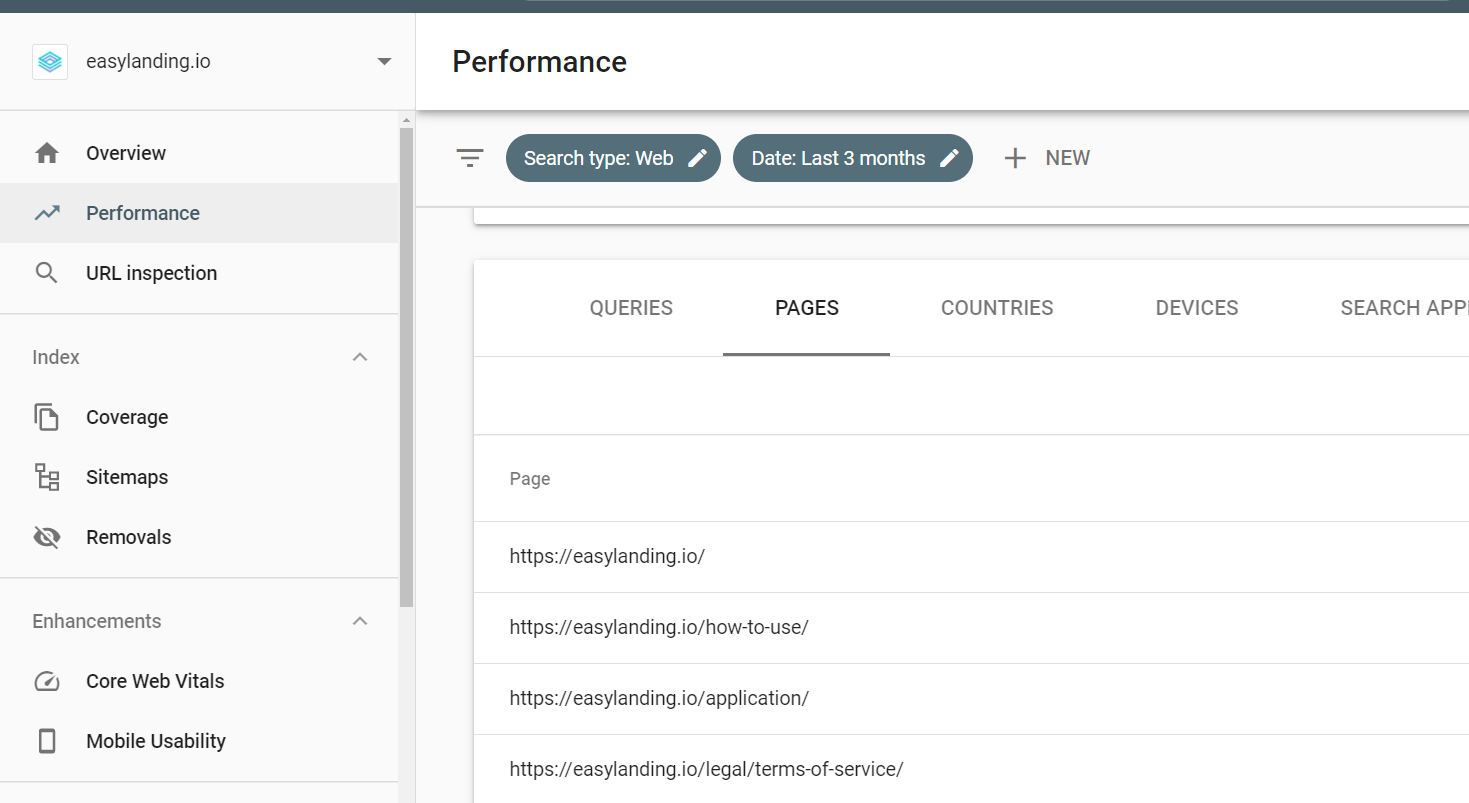
If you don’t have access to search console, an alternative way is to use a site search. Just type in site:your-domain-here.com into Google and see what shows up.
Point Your Name Servers To Easy Landing
The next step, assuming you’re not using the 100% SLA, is to set the subdomain you chose to Easy Landing.
Inside your dashboard, there are instructions for over 15 different domain providers like Cloudflare, Google Domains, or GoDaddy.
You’re Ready To Rock
As soon as you set your subdomain to point to Easy Landing (and the records update), you’ll be ready to use Easy Landing!