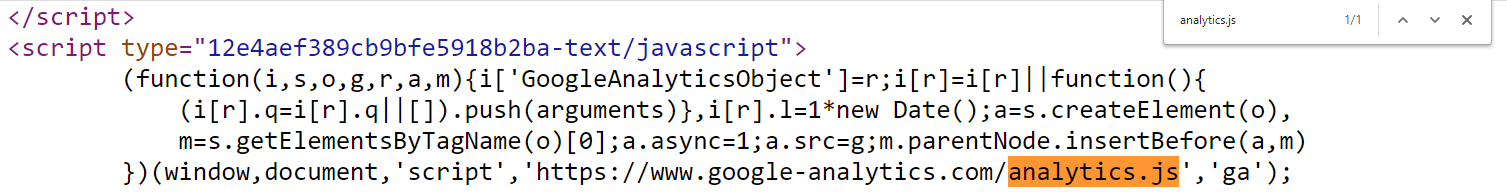How To Tell What Kind Of Google Analytics Install You Have For Server Side Tests
The fastest way to find out your Google Analytics install type is to look at your source code. I promise it's not as scary as it looks!
Go to any page on your website and click ctrl + u
Click ctrl+f to open your search view
Check For Google Tag Manager
Always check for Google Tag Manager first. It may insert other types of Google Analytics Scripts that can be ignored
Search gtm.js to see if you have Google Tag Manager installed.
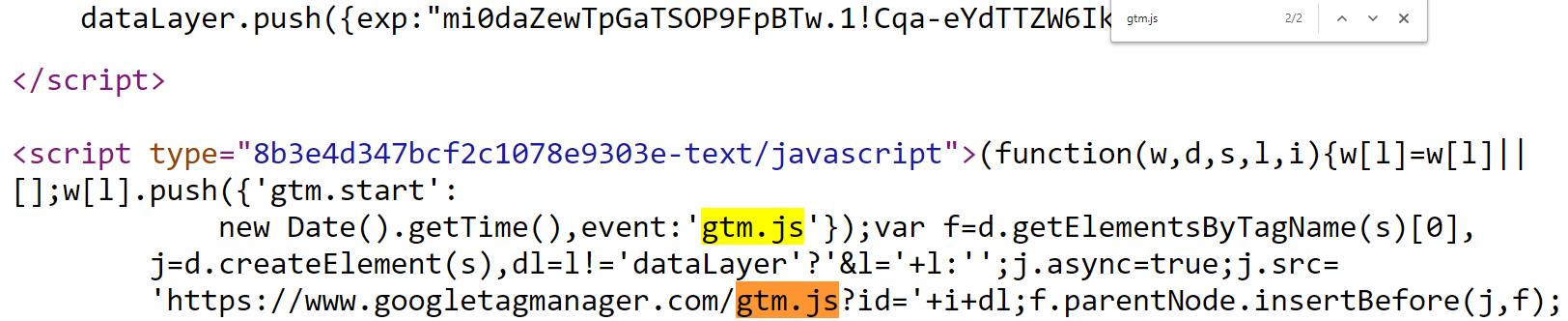
Check For Gtag JS
Search for /gtag/js in your source code. If it shows up, you’ve got Gtag JS
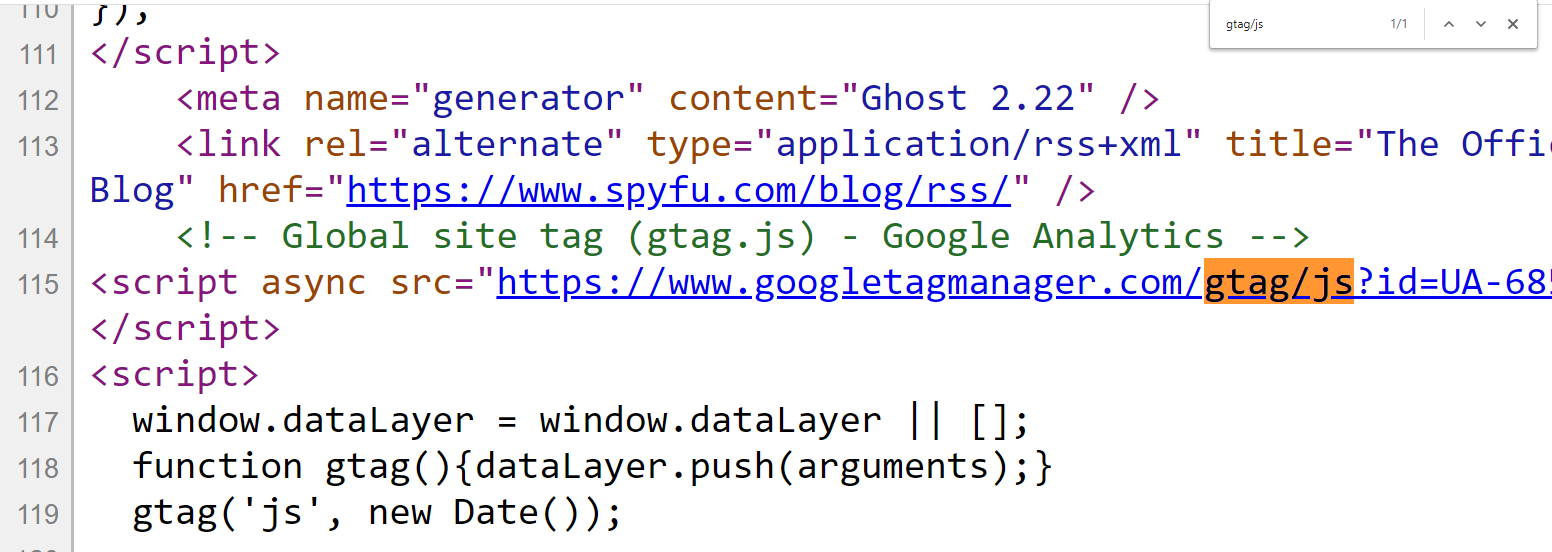
Check For Analytics.js
Search for analytics.js in your source code